Linuxにはパッケージマネージャーがどのディストリビューションにも付属しており、「apt-get」や「yum」と言ったコマンドから利用可能であり、他のパッケージ(ソフト・アプリケーション)との依存関係等も解決してくれます。
*chocolatey (http://chocolatey.org/)
Windowsではそうのようなパッケージマネージャーがありませんでしたが、最近になって登場したのは「Chocolatey」というWindows用のパッケージマネージャーです。また、「Ninite」、「NuGet」や「OpenWrap」という「Chocolatey」と似たようなWindows用のパッケージマネージャーがありますが、ここではその説明は省きます。また、Windows 8ではアプリストアが新しく使えるようになりましたが、まだまだWindows 8のアプリストアのソフトウェアの数は多くありません。
*chocolateyで使えるパッケージの種類
https://chocolatey.org/packagesから調べることができますが、例として以下があります。
- AdobeReader、Adobe AIR RunTime、Flash Player Plugin、InkScape、Bleachbit、VirtualDub、Notepad++、7Zip、VLC、Google Chrome、FileZilla、Firefox、CCleaner、Paint.NET、Skype、VirtualBox、DropBox、winrar、LibreOffice、MySQL、SkyDrive、Google Drive、等など
*Chocolateyをインストールするには
以下のコマンドをコマンドプロンプト[CMD]から行います。管理者権限でインストールする必要はありません。
C:\ @powershell -NoProfile -ExecutionPolicy unrestricted -Command "iex ((new-object net.webclient).DownloadString('https://chocolatey.org/install.ps1'))" && SET PATH=%PATH%;%systemdrive%\chocolatey\bin
インストール時のコマンドプロンプトは以下のようになります。
C:\>@powershell -NoProfile -ExecutionPolicy unrestricted -Command "iex ((new-object net.webclient).DownloadString('https://chocolatey.org/install.ps1'))" && SET PATH=%PATH%;%systemdrive%\chocolatey\bin
Mode LastWriteTime Length Name
---- ------------- ------ ----
d---- 2013/06/14 5:04 PM chocInstall
Downloading http://chocolatey.org/api/v2/package/chocolatey/ to C:\Users\choco\AppData\Local\Temp\chocolatey\chocInstall\chocolatey.zip
Extracting C:\Users\choco\AppData\Local\Temp\chocolatey\chocInstall\chocolatey.zip to ...
Installing chocolatey on this machine
Creating ChocolateyInstall as a User Environment variable and setting it to 'C:\
Chocolatey'
We are setting up the Chocolatey repository for NuGet packages that should be at the machine level. Think executables/application packages, not library packages
.
That is what Chocolatey NuGet goodness is for.
The repository is set up at 'C:\Chocolatey'.
The packages themselves go to 'C:\Chocolatey\lib' (i.e. C:\Chocolatey\lib\yourPa
ckageName).
A batch file for the command line goes to 'C:\Chocolatey\bin' and points to an executable in 'C:\Chocolatey\lib\yourPackageName'.
Creating Chocolatey NuGet folders if they do not already exist.
d---- 2013/06/14 5:04 PM bin
d---- 2013/06/14 5:04 PM lib
d---- 2013/06/14 5:04 PM chocolateyinstall
Copying the contents of 'C:\Users\choco\AppData\Local\Temp\chocolatey\chocInstall\tools\chocolateyInstall' to 'C:\Chocolatey'.
Creating 'C:\Chocolatey\bin\chocolatey.bat' so you can call 'chocolatey' from anywhere.
Creating 'C:\Chocolatey\bin\cinst.bat' so you can call 'chocolatey install' from a shortcut of 'cinst'.
Creating 'C:\Chocolatey\bin\cinstm.bat' so you can call 'chocolatey installmissing' from a shortcut of 'cinstm'.
Creating 'C:\Chocolatey\bin\cup.bat' so you can call 'chocolatey update' from a shortcut of 'cup'.
Creating 'C:\Chocolatey\bin\clist.bat' so you can call 'chocolatey list' from a shortcut of 'clist'.
Creating 'C:\Chocolatey\bin\cver.bat' so you can call 'chocolatey version' from a shortcut of 'cver'.
Creating 'C:\Chocolatey\bin\cwebpi.bat' so you can call 'chocolatey webpi' from a shortcut of 'cwebpi'.
Creating 'C:\Chocolatey\bin\cwindowsfeatures.bat' so you can call 'chocolatey windowsfeatures' from a shortcut of 'cwindowsfeatures'.
Creating 'C:\Chocolatey\bin\ccygwin.bat' so you can call 'chocolatey cygwin' from a shortcut of 'ccygwin'.
Creating 'C:\Chocolatey\bin\cpython.bat' so you can call 'chocolatey python' from a shortcut of 'cpython'.
Creating 'C:\Chocolatey\bin\cgem.bat' so you can call 'chocolatey gem' from a shortcut of 'cgem'.
Creating 'C:\Chocolatey\bin\cpack.bat' so you can call 'chocolatey pack' from a shortcut of 'cpack'.
Creating 'C:\Chocolatey\bin\cpush.bat' so you can call 'chocolatey push' from a shortcut of 'cpush'.
Creating 'C:\Chocolatey\bin\cuninst.bat' so you can call 'chocolatey uninstall' from a shortcut of 'cuninst'.
PATH environment variable does not have 'C:\Chocolatey\bin' in it. Adding.
Processing ccygwin.bat to make it portable
Processing cgem.bat to make it portable
Processing chocolatey.bat to make it portable
Processing cinst.bat to make it portable
Processing cinstm.bat to make it portable
Processing clist.bat to make it portable
Processing cpack.bat to make it portable
Processing cpush.bat to make it portable
Processing cpython.bat to make it portable
Processing cuninst.bat to make it portable
Processing cup.bat to make it portable
Processing cver.bat to make it portable
Processing cwebpi.bat to make it portable
Processing cwindowsfeatures.bat to make it portable
Chocolatey is now ready.
You can call chocolatey from anywhere, command line or powershell by typing chocolatey.
Run chocolatey /? for a list of functions.
You may need to shut down and restart powershell and/or consoles first prior to using chocolatey.
If you are upgrading chocolatey from an older version (prior to 0.9.8.15) and don't use a custom chocolatey path, please find and delete the C:\NuGet folder after verifying that C:\Chocolatey has the same contents (minus chocolateyinstall of course).
Ensuring chocolatey commands are on the path
その後、GUIで操作を行いたい場合は、以下をコマンドプロンプトから実行して下さい。
c:\> cinst ChocolateyGUI
なお、CUIからのchocolateyGUIをインストールしている最中はこのようになります。
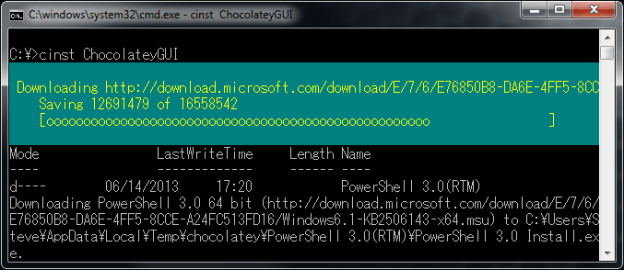
また、アプリケーションをインストールするときは管理者権限のコマンドプロンプトで行なって下さい。管理者権限のコマンドプロンプトでコマンド実行しないと以下のようにエラーになり、正しくインストールされません。
正しくインストールすると以下のように表示されます。

また、試しに、既にインストールされている7ZIP 9.20に新しい最新の7ZIP 9.22をchocolateyでインストールすると、勝手に上書きインストールされるようになっています。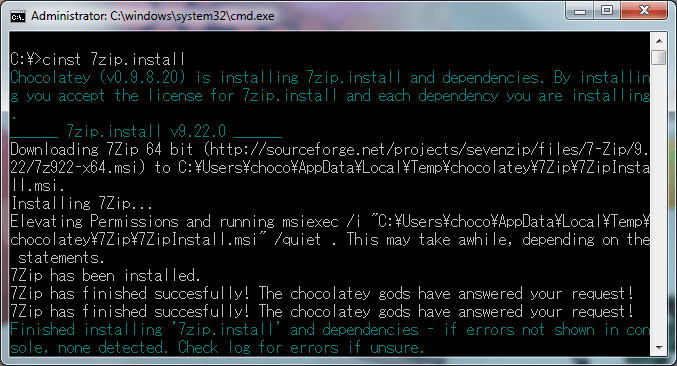
なお、使えるインストール環境は以下です。
- Windows XP / Vista / 7 / 8 / 2003 / 2008
- .NET Framework 4.0
- PowerShell 2.0








コメント